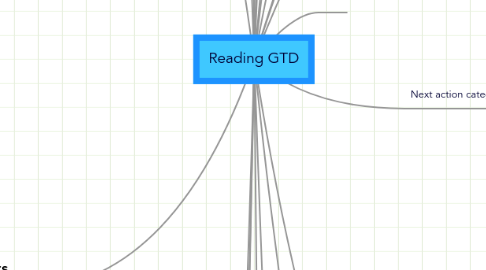
1. The Natural Planning Model
1.1. 1. Defining purpose and principles
1.1.1. Why?
1.1.1.1. Benefits
1.1.1.1.1. Defines success
1.1.1.1.2. Creates decision-making criteria
1.1.1.1.3. Aligns resources
1.1.1.1.4. Motivates
1.1.1.1.5. Clarifies focus
1.1.1.1.6. Expands options
1.2. 2. Outcome visioning
1.2.1. How will the project lool like when it's done?
1.2.2. How do you want the cluent to feel after the presentation?
1.2.3. Where will you be in your career three years from now?
1.2.4. What would yoyr Web site really look like?
1.2.5. Three basic steps
1.2.5.1. 1. View the project beyond the competition date
1.2.5.2. 2. Envision "WILD SUCCESS"!
1.2.5.3. 3. Capture features, aspects, qualities you imagine in place
1.3. 3. Brainstorming
1.3.1. How?
1.3.1.1. Ideas in random order
1.3.1.1.1. Little ones
1.3.1.1.2. Big ones
1.3.1.1.3. Not-so-good
1.3.1.1.4. Good
1.3.2. Techniques
1.3.2.1. Mind-mapping
1.3.2.2. Clustering
1.3.2.3. Pattering
1.3.2.4. Webbing
1.3.2.5. Fish-boning
1.3.3. Keys
1.3.3.1. Don't judge, challenge, evaluate, or criticize
1.3.3.2. Go for quantity, not quality
1.3.3.3. Put analysis and organization in the background
1.3.3.4. DO NOT KILL CREATIVITY
1.4. 4. Organizing
1.4.1. Key steps
1.4.1.1. Identify the significant pieces
1.4.1.2. Sort by
1.4.1.2.1. Components
1.4.1.2.2. Sequences
1.4.1.2.3. Priorities
1.4.1.3. Detail of the required degree
1.4.2. A project plan identifies the smaller outcomes
1.5. 5. Identifying next actions
2. The key ingredients Of relaxed control
2.1. Cleary defined outcomes (projects)
2.2. Actions required to move projects forward
2.3. Reminders
3. Three Models for Making Action Choices
3.1. The Four-criteria model for choosing actions
3.1.1. Context
3.1.2. Time available
3.1.3. Energy available
3.1.3.1. keep an inventory of things that need to be done that require very little mental or creative horsepower
3.1.3.2. End of day / low energy
3.1.3.2.1. Casual reading
3.1.3.2.2. Change reservation
3.1.3.2.3. Process expense receipts
3.1.3.2.4. Data entry
3.1.3.2.5. Backups
3.1.3.3. High energy
3.1.3.3.1. Call prospective clients
3.1.3.3.2. Drafting
3.1.4. Priority
3.2. The Threefold Model for Evaluating Daily Work
3.2.1. Doing predefined work
3.2.2. Doing work as it shows up
3.2.3. Defining your work
3.3. The six-level model for reviewing your own work
3.3.1. Runaway: Current actions
3.3.1.1. Список всех next actions
3.3.2. 10,000 feet: Current projects
3.3.2.1. Short-term goals
3.3.3. 20,000 feet: Areas of responsibility
3.3.3.1. Job
3.3.3.1.1. Strategic planning
3.3.3.1.2. Administrative support
3.3.3.1.3. Staff development
3.3.3.1.4. Market research
3.3.3.1.5. Customer service
3.3.3.1.6. Asset management
3.3.3.2. Personal life
3.3.3.2.1. Health
3.3.3.2.2. Family
3.3.3.2.3. Finances
3.3.3.2.4. Home environment
3.3.3.2.5. Spirituality
3.3.3.2.6. Recreation
3.3.4. 30,000 Feet: One- or Two-Year Goals
3.3.5. 40,000 Feet: Three- to Five-Year Vision
3.3.5.1. Organization strategies
3.3.5.2. Environmental trends
3.3.5.3. Career
3.3.5.4. Life-transition
3.3.6. 50,000+ Feet: Life
3.3.6.1. Why do your company exist?
3.3.6.2. Why do you exist?
3.3.7. The healthiest approach for relaxed control and inspired productivity is to manage all the levels in a balanced fashion
3.3.8. Without an acceptance and an objective assess-ment of what's true in the present, it's always difficult to cast off for new shores
3.3.9. "long-term" simply means, "more action steps until it's done," not "no need to decide next actions because the day of reckoning is so far away."
4. Setting up
4.1. Time
4.1.1. Weekends
4.1.1.1. No interruptions
4.1.1.1.1. They're double the time
4.1.1.2. No after hours
4.2. Workspace
4.2.1. Dedicated workspace
4.2.2. In-basket
4.2.3. Space at office
4.2.3.1. Critical to organize your work
4.2.4. Space at home
4.2.4.1. Critical to organize your life
4.2.5. Micro-office-in-transit
4.2.6. Don't share space
4.2.7. "Hoteling" concept is not working
4.2.7.1. People wanted their own staff
4.2.7.2. Non-zero ressistance against system
4.3. Tools
4.3.1. Good tool
4.3.1.1. Not expensive
4.3.1.2. More "executive" it looks, more dysfunctional it really is
4.3.1.3. Use tool you love to use
4.3.1.4. Always label your files
4.3.1.5. Alpha labeling is the most effective tool
4.3.2. Success factors for filling
4.3.2.1. Fast
4.3.2.1.1. You should file in 60 secs or you'll stack
4.3.2.2. Fun
4.3.2.3. Easy
4.3.2.4. Current
4.3.2.5. Complete
5. Organizing Nonactionable Data
5.1. Problem: a large amount of data and material that has value but no action attached
5.2. Reference Material
5.2.1. The Variety of Reference Systems
5.2.1.1. General-reference filing—paper and e-mail
5.2.1.2. Large-category filing
5.2.1.3. Rolodexes and contact managers
5.2.1.4. Libraries and archives
5.2.2. Criterias
5.2.2.1. Simple library of data
5.2.2.2. Not reminders for actions / projects / priorities
5.2.2.3. Easy retrievable
6. Checklists
6.1. internal commitments and areas of attention
6.1.1. First, Clarify Inherent Projects and Actions
6.2. Blueprinting Key Areas of Work and Responsibility
6.2.1. Career goals
6.2.1.1. Team morale
6.2.1.2. Processes
6.2.1.3. Timelines
6.2.1.4. Staff issues
6.2.1.5. Workload
6.2.1.6. Communication
6.2.2. Service
6.2.3. Family
6.2.4. Relationships
6.2.5. Community
6.2.6. Health and energy
6.2.7. Financial resources
6.2.8. Creative expression
6.3. Checklists can be highly useful to let you know what you don't need to be concerned about
6.4. Be open to creating any kind of checklist
6.5. To spark your creative thinking
6.5.1. Personal Affirmations (i.e., personal value statements)
6.5.2. Job Areas of Responsibility (key responsibility areas)
6.5.3. Travel Checklist (everything to take on or do before a trip)
6.5.4. Weekly Review (everything to review and/or update on a weekly basis)
6.5.5. Training Program Components (all the things to handle when putting on an event, front to back)
6.5.6. Clients
6.5.7. Conference Checklist (everything to handle when putting on a conference)
6.5.8. Focus Areas (key life roles and responsibilities)
6.5.9. Key People in My Life/Work (relationships to assess regularly for completion and opportunity development)
6.5.10. Organization Chart (key people and areas of output to manage and maintain)
6.5.11. Personal Development (things to evaluate regularly to ensure personal balance and progress)
7. Project Planning
7.1. When to plan
7.1.1. those that still have your atten-tion even after you've determined their next actions
7.1.2. Those about which potentially useful ideas and supportive detail just show up
8. The Power of the Key Principles
8.1. The Power of the Collection Habit
8.1.1. improves the quality
8.1.1.1. communications and relationships, both person-ally and professionally
8.1.2. Benefits
8.1.2.1. Personal
8.1.2.1.1. understand the source of your negative feelings about all your stuff
8.2. Creating the Option of Doing
8.2.1. Avoiding action decisions until the pressure of the last minute creates huge inefficiencies and unnecessary stress
8.3. The Value of a Next-Action Decision-Making Standard
8.3.1. Clarity
8.3.1.1. Talk does not cook rice. —Chinese
8.3.1.2. "So what's the next action here?"
8.3.2. Accountability
8.3.2.1. Too many meet-ings end with a vague feeling among the players that something ought to happen, and the hope that it's not their personal job to make it so.
8.3.3. Productivity
8.3.3.1. There are risks and costs to a program of action, but they are far less than the long-range ' risks and costs of comfortable inaction. —John F.
8.3.3.2. model and train front-end next-action decision-making
8.3.3.3. Physical Allocation of resources
8.3.3.4. break through the barriers of the sophisticated creative thinking that can freeze activity
8.3.3.5. Productivity will improve only when individuals increase their operational responsiveness. And in knowledge work, that means clarifying actions on the front end instead of the back.
8.3.4. Empowerment
8.4. The Power of Outcome Focusing
8.4.1. Focus and the Fast Track
8.4.2. The Significance of Applied Outcome Thinking
8.4.3. The Magic of Mastering the Mundane
9. The Reactive Planning Model
9.1. Typical
9.1.1. Action!
9.1.2. Work harder!
9.1.3. Overtime!
9.1.4. More people!
9.1.5. Get busier!
9.2. We need to get organized!
9.3. Boxes around the problem
9.4. More boxes and labels
9.5. Redrawing boxes and labels
10. The Unnatural Planning Model
10.1. Starting with ideas is bad
10.1.1. Opens door for
10.1.1.1. Egos
10.1.1.2. Politics
10.1.1.3. Hidden agendas
10.1.2. Most verbally agressive will run the show
11. Next action categories
11.1. Calendar
11.1.1. Time-specific actions
11.1.1.1. Appointments
11.1.2. Day-specific actions
11.1.2.1. Things to do sometime on a certain day
11.1.3. Day-specific information
11.1.3.1. Not necessarily actions
11.1.3.2. Useful information
11.1.4. No daily to-do lists
11.1.5. Using the Calendar for Future Options
11.1.5.1. Triggers for activating projects
11.1.5.1.1. Special events with a certain lead time for handling
11.1.5.1.2. Regular events that you need to prepare for, such as budget reviews, annual conferences, planning events, or meetings (e.g., when should you add next year's "annual sales conference" to your "Projects" list?)
11.1.5.1.3. Key dates for significant people that you might want to do some-thing about
11.1.5.2. Events you might want to participate in
11.1.5.3. Decision catalysts
11.1.5.3.1. Should go on
11.1.5.3.2. Typical decision areas
11.1.5.4. Use The "Tickler" File
11.2. Next action lists
12. The Weekly Review
12.1. Critical Success Factor
12.2. Gather and process all your "staff"
12.3. Review your system
12.4. Update your lists
12.5. Get clean, clear, current, and complete
13. Sort of projects
13.1. 80% — full planning in your head
13.1.1. Need a new stockbroker
13.1.2. Call a friend
13.1.3. Set up a printer
13.2. 15% — require at least some external form of brainstorming
13.3. 5% — need the deliberate application of one or more of the five phases of the natural planning model
14. Nonactionable Items
14.1. Trash
14.2. Incubation
14.3. Someday / Maybe
15. GTD Process Steps
15.1. Gathering
15.1.1. Reasons to gather everything before processing it
15.1.1.1. A sense of the volume of the stuff you have to deal with
15.1.1.2. You see the end of a tunnel
15.1.1.3. All stuff in one place without "somewhere"
15.1.1.4. anything that is held only in "psychic RAM" will take up either more or less attention than it deserves
15.1.1.5. The reason to collect everything is not that everything is equally important
15.1.1.6. How will you know when there's nothing left? When nothing else shows up as a reminder in your mind.
15.1.2. Objectives
15.1.2.1. Get everything into "in"
15.1.2.2. As quickly as possible
15.1.2.3. Do not process (do it later in "processing mode")
15.1.2.4. Organize into chunks
15.1.3. Already have list or system?
15.1.3.1. Treat them as "in"
15.1.4. The Result
15.1.4.1. trashed what you don't need
15.1.4.2. completed any less-than-two-minute actions
15.1.4.3. handed off to others anything that can be delegated
15.1.4.4. sorted into your own organizing system reminders of actions that require more than two minutes
15.1.4.5. identified any larger commitments (projects) you now have, based on the input
15.2. Getting "In" to Empty
15.2.1. Doesn't mean doing all the actions
15.2.2. Processing Guidelines
15.2.2.1. Process the top item first
15.2.2.2. Process one item at a time
15.2.2.3. Never put anything back into "in"
15.2.3. Mistakes
15.2.3.1. "process" does not mean "spend time on"
15.2.3.2. Emergency Scanning Is Not Processing
15.3. Next Action
15.3.1. No action?
15.3.1.1. Trash
15.3.1.2. Items to incubate
15.3.1.2.1. Write them on a "Someday/Maybe" list
15.3.1.2.2. Put them on your calendar or in a "tickler" file.
15.3.1.3. Reference material
15.3.2. Typical Mistakes
15.3.2.1. Deciding isn't really an action, because actions take time, and deciding doesn't
15.3.2.2. There's always some physical activity that can be done to facilitate your decision-making
15.3.2.3. Ninety-nine percent of the time you just need more information before you can make a decision
15.3.2.3.1. External sources
15.3.2.3.2. Internal thinking
15.3.2.4. Tasks list looks like
15.3.2.4.1. "Meeting with the banquet committee"
15.3.2.4.2. "Johnny's birthday"
15.3.2.4.3. "Receptionist"
15.3.2.4.4. "Slide presentation"
15.3.3. Options
15.3.3.1. Do it (less than 2 minutes)
15.3.3.1.1. E-mail replies
15.3.3.1.2. Calls
15.3.3.1.3. Catalog browsing
15.3.3.1.4. Notes
15.3.3.1.5. Improve computer skills
15.3.3.2. Defer it
15.3.3.2.1. Do it
15.3.3.2.2. Pending
15.3.3.3. Delegate it
15.3.3.3.1. Record the date (started / due)
15.3.3.3.2. Systematic format
15.3.3.3.3. Workflow
15.3.4. Without a next action, there remains a potentially infinite gap between current reality and what you need to do
16. Things to track and manage
16.1. A "Projects" list
16.2. Project support material
16.3. Calendared actions and information
16.4. "Next Actions" lists
16.5. A "Waiting For" list
16.6. Reference material
16.7. A "Someday/Maybe" list
16.7.1. Typical Categories
16.7.1.1. Things to get or build for your home
16.7.1.2. Hobbies to take up
16.7.1.3. Skills to learn
16.7.1.4. Creative expressions to explore
16.7.1.5. Clothes / accessories to buy
16.7.1.6. Toys / gears to acquire
16.7.1.7. Trips to take
16.7.1.8. Organizations to join
16.7.1.9. Service projects to contribute to
16.7.1.10. Things to see and do
16.7.2. Special Categories
16.7.2.1. Food—recipes, menus, restaurants, wines
16.7.2.2. Children — things to do with them
16.7.2.3. Books to read
16.7.2.4. CDs to buy
16.7.2.5. Videos to buy / rent
16.7.2.6. Cultural events to attend
16.7.2.7. Gift ideas
16.7.2.8. Garden ideas
16.7.2.9. Web sites to surf
16.7.2.10. Weekend trips to take
16.7.2.11. Meeting ideas
16.7.2.12. Party ideas
16.7.2.13. Ideas—Misc. (meaning you don't know where else to put them!)
16.7.3. Not for "Hold and Review" Files and Piles
16.7.4. There's a difference between a "Somday/Maybe" list and a catchall bucket for "stuff."
17. The commom categories of action
17.1. Calls
17.1.1. write the phone number itself alongside each item
17.2. At Computer
17.3. "On-line" (need Internet connection)
17.4. Errand's
17.5. "Office Actions" or "At Office" (miscellaneous)
17.6. At Home
17.7. "Agendas" (for people and meetings)
17.8. Read/Review
18. Documents
18.1. Actionable
18.1.1. Categories by actions needed
18.2. Non actionable (reference material)
19. Managing Email-based Workflow
19.1. Folders
19.1.1. @ Waiting For
19.1.2. @ Reference
19.1.3. @ Action
20. Projects
20.1. you can't do a proj-ect, you can only do the action steps it requires
20.2. A complete and current "Projects" list is the major operational tool for moving from tree-hugging to forest management.
20.3. Real value — complete review
20.4. Some Common Ways to Subsort Projects
20.4.1. Personal / Professional
20.4.2. Delegated Projects
20.4.3. Specific Types of Projects
20.5. How you list projects and subprojects is up to you; just be sure you know where to find all the moving parts.
20.6. Support materials
20.6.1. Store background data separately
20.6.1.1. Facts
20.6.1.2. Historical Data
20.6.2. Project Ideas
20.6.3. Tools
20.6.3.1. Attached Notes
20.6.3.2. E-mail and Databases
20.6.3.3. Paper-Bases Files
20.6.3.4. Pages in Notebook
20.7. Ad Hoc Project Thinking
21. Review: Keeping your system functional
21.1. What to look at, when
21.1.1. A few seconds a day is usually all you need for review, as long as you're looking at the right things at the right time
21.1.2. Look at your calendar and daily tickler folder
21.1.3. Action lists for your current context
21.2. Updating your system
21.2.1. Weekly Review
21.2.1.1. rise up at least to "10,000 feet"
21.2.1.2. block out two hours early every Friday afternoon for the review
21.2.1.3. Three factors make this an ideal time
21.2.1.3.1. Events of the week are still fresh
21.2.1.3.2. You stool have time to reach people at work
21.2.1.3.3. Clear your psychic decks before weekends
21.3. If you think you have all your open loops fully identified, clarified, assessed, and actionalized, you're probably kidding yourself
21.4. The "Bigger Picture" Reviews
21.4.1. What are your key goals and objectives in your work?
21.4.2. What should you have in place a year or three years from now?
21.4.3. How is your career going?
21.4.4. Is this the life-style that is most fulfilling to you?
21.4.5. Are you doing what you really want or need to do, from a deeper and longer-term perspective?

